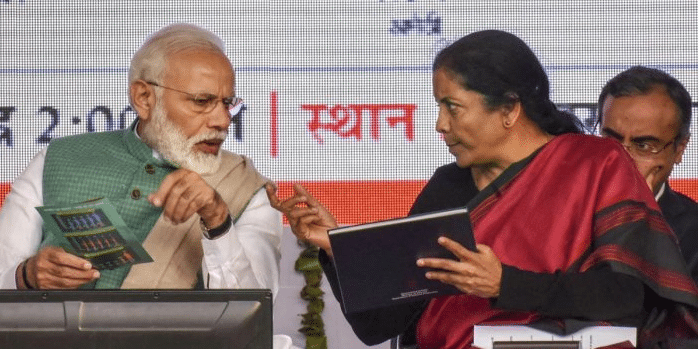Aadhaar from UIDAI for registration on NDML
Generate Aadhar Paperless Offline e-KYC
www.studybihar.in
Here is the steps given below by which you can easily get your Aadhar Paperless e-KYC in just 2-3 Minutes. Then You can Register for You NAD Id.
Click here for NAD Registration…..
Steps for Generate Aadhar Paperless Offline e-KYC :
- Click on the link which is given below.
- A new page will be opened.
- Enter your ‘Aadhaar Number’ (available on your Aadhaar card);
- Enter the ‘Security Code’ as displayed on the screen; if the code is not clear / visible, you can
generate another code by clicking on “Try another” - Select “Send OTP”. An OTP will be sent to your Mobile number registered with your Aadhaar
number. - Enter the OTP received on your registered mobile number;
- Enter your desired ‘Share Code (just like a Password)’ to protect your record;
- Select ‘Download’ button
- The Zip file containing the digitally signed XML will be downloaded to your machine and would be available in “Downloads”. Photo, DOB, Email, Mobile, Gender and Address will be included in the downloaded file.
- This file can now be used to perform your KYC on NDML
NAD. - Upload your Aadhaar ZIP File in NAD and submit the “Share Code” to instantly open your
NAD account.
Click here to Download Offline Paperless Aadhar Card….